Click on the Alerts tab.
Click the View button next to a profile name.
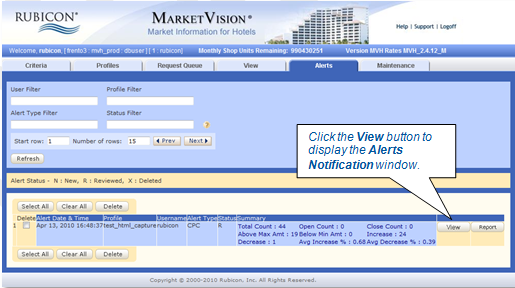
The Alert Notification window displays (as shown below)

Click Cancel to close the window and return to the Alerts page.
Viewing MarketVision Alerts
What are Alerts?
The MarketVision Alerts notification feature notifies you about competitive price changes, significant business events, and changing market conditions as we identify them. With this powerful tool, you can easily set and manage your own thresholds for price change notifications from within your account.
Important: Alert notifications display on the Alerts tab. The following alert management tasks are performed on the Criteria tab:
Alert details display in the Alert Notification pop-up window, shown below.
To view alert notifications:
Click on the Alerts tab.
Click the View button next to a profile name.
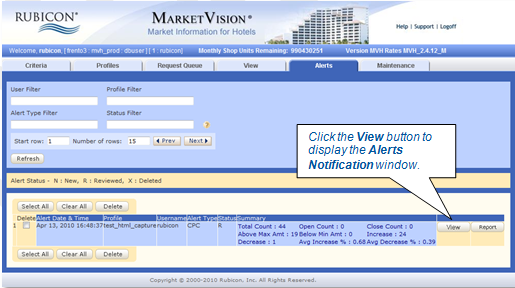
The Alert Notification window displays (as shown below)

Click Cancel to close the window and return to the Alerts page.